Install MDict on Android
Android users are recommended to use the DictTango app rather than MDict. It offers a much better user experience and has many more advanced options.
If you would still prefer to use MDict, here's how to get it setup.
In Brief
- download the latest MDict version of DPD from Github
- download and install MDict from Google Play Store or the MDict website
- copy DPD to the MDict folder
Below are detailed anupubba instructions.
Download DPD
First things first, download the latest MDict version of Digital Pāḷi Dictionary from Github
Download MDict
Download and install MDict from the Google Play Store OR from the MDict website
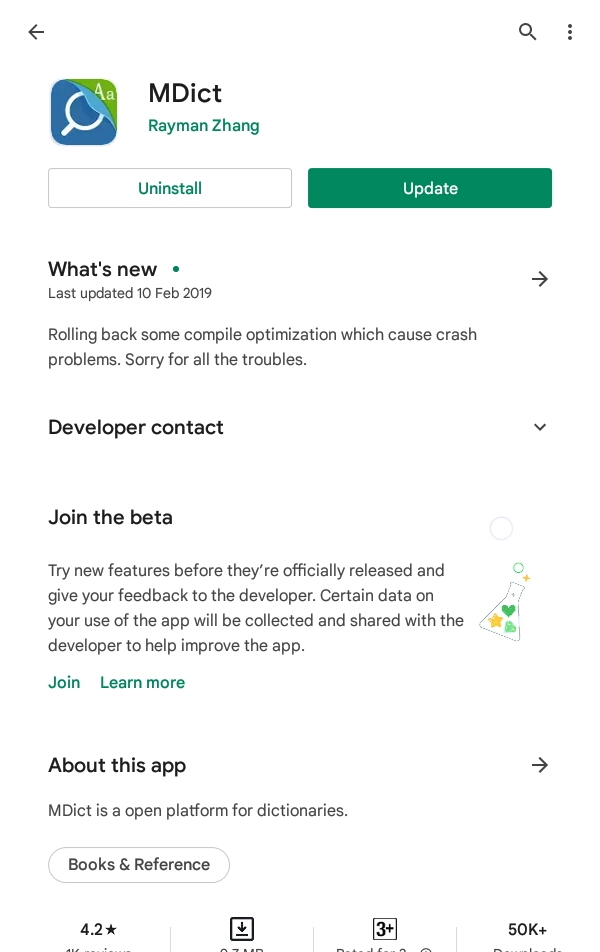
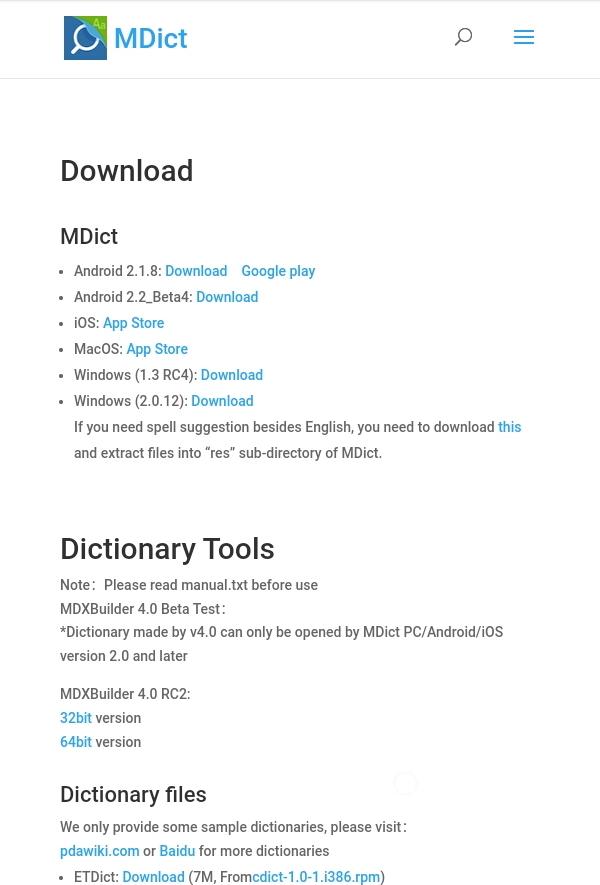
Copy the dpd file to the MDict Folder
Using any file manager, make an MDict/doc folder on your SD card.
(That's a folder called MDict and a subfolder called doc.)
Copy dpd.mdx file into the MDict/doc folder.
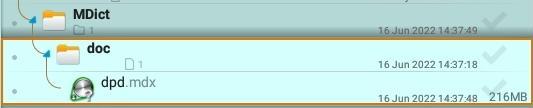
Setup MDict
You should get this splash screen the first time you run MDict
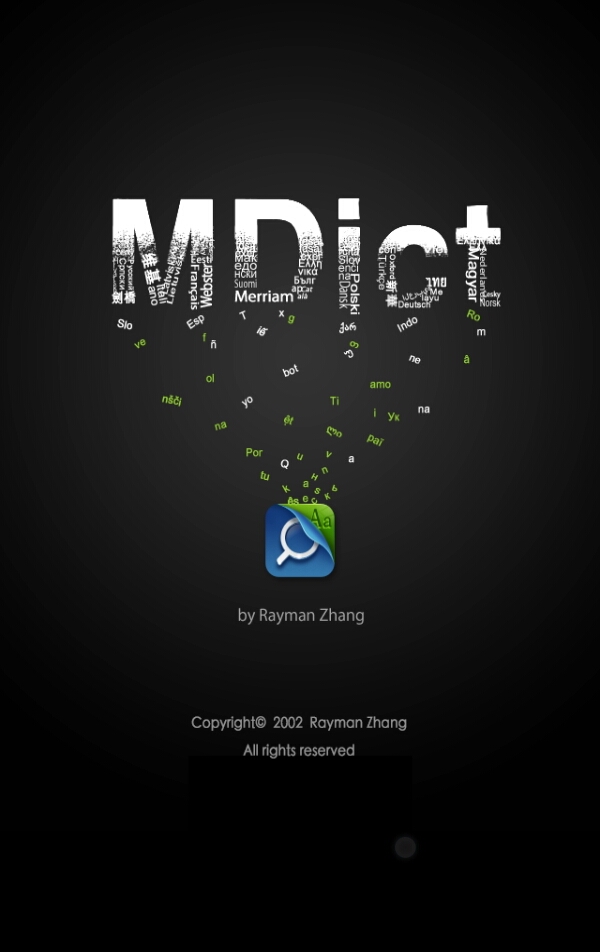
Open the Library.
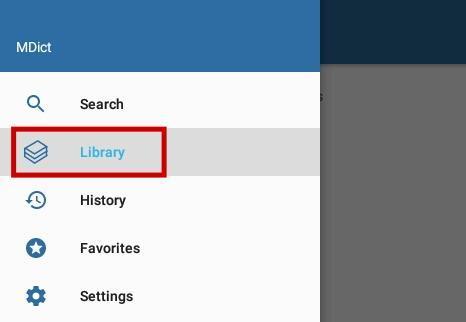
Check that DPD is the library.
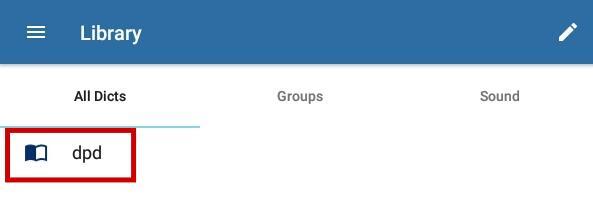
Select Groups > All. This is important if you want to see all definitions of a word.
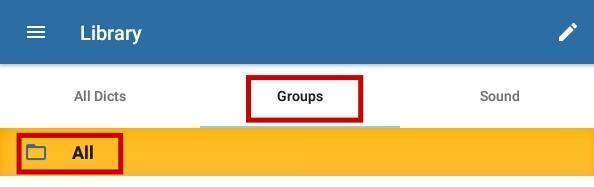
Open Settings.
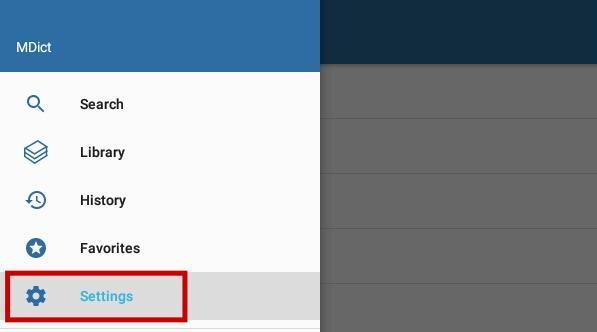
Click on Lookup.
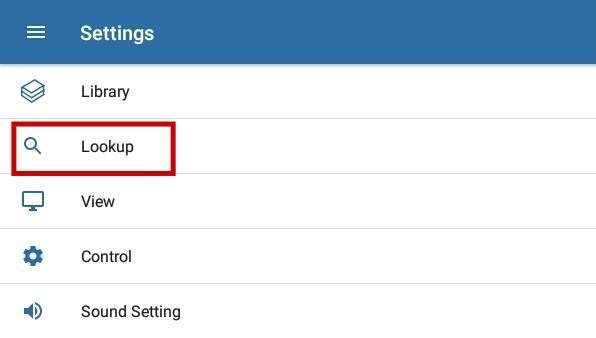
Ensure Global Clipboard Monitor is turned on. This allows anything copied to the clipboard to be opened in MDict.
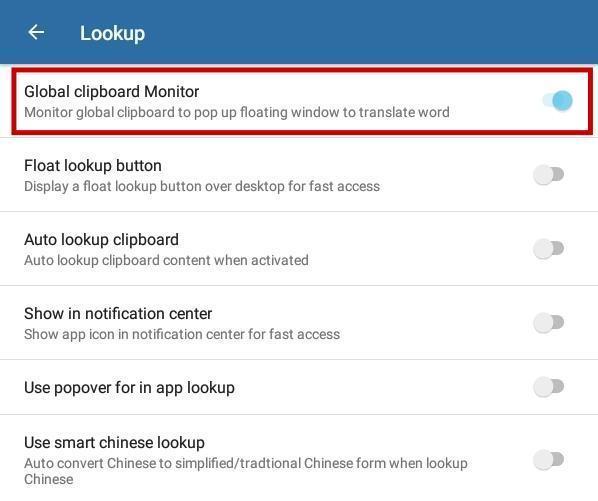
Hold down any Pāḷi word in any text to select it, clicking copy opens it in MDict.
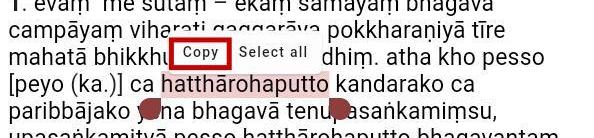
DPR Settings
As an added bonus, if you use Digital Pāli Reader, open Settings and turn on Copy words to clipboard on click. Now simply clicking on any word should open it in MDict.
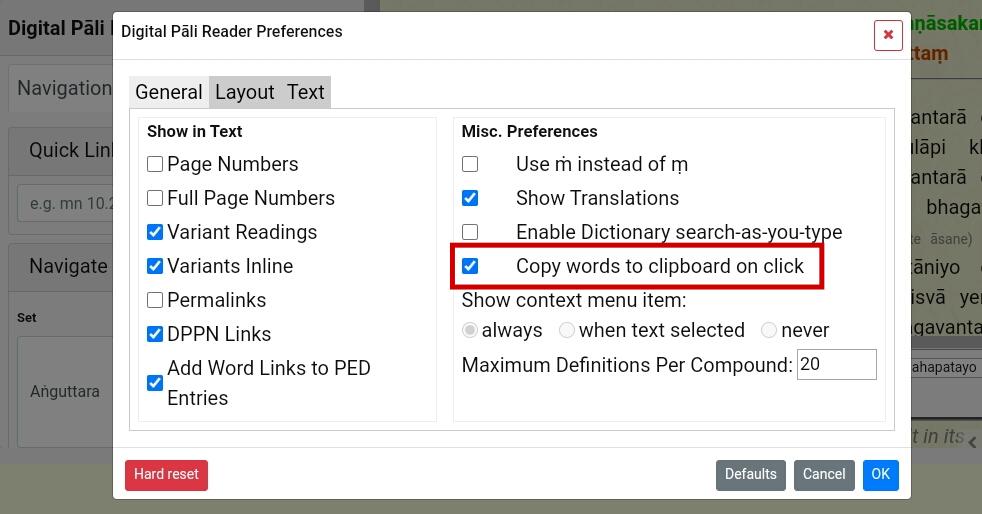
You're all set up on Android!