Settings
www.dpdict.net is highly customizable with user settings.
Font size
Click the buttons to increase or decrease the font size to best suit your young or old eyes.
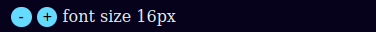
Light or Dark mode
Adjust between a normal light mode or a dark mode for reduced eye strain.
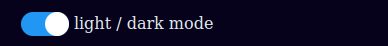
Sans or serif font
Choose between a sans-serif or serif font.
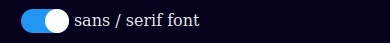
Niggahīta ṃ or ṁ
Select your preferred representation of the 41st letter of the Pāḷi alphabet.
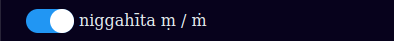
Grammar button closed or open
If you like the grammar button visible, turn this setting on.
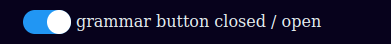
All new words will display with the grammar button open by default.
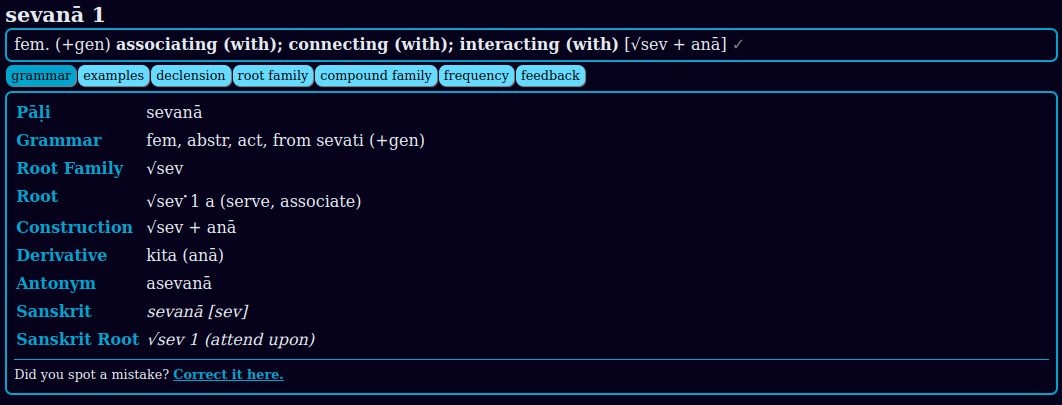
Examples button closed or open
If you like the example button visible, turn this setting on.
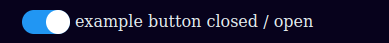
All new words will display with the examples open by default.
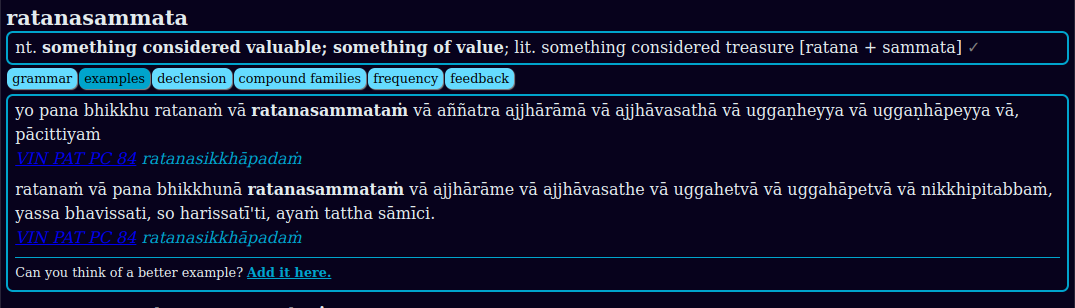
One button at a time
By default every time you open a new button, it will display. When this settings is selected, only one button will display at a time.
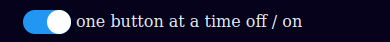
Summary
Hide or display the summary of results at the top of the page. This settings is turned on by default.
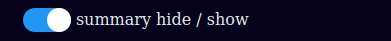
Show sandhi with '
By default all sandhi in DPD is indicated with an single apostrophe '. This settings turns hides and shows the sandhi marker.
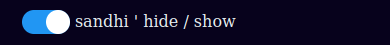
HIDE: akaṅkhī vatamhi avicikicchī niṭṭhaṅgato saddhammeti.
SHOW: akaṅkhī vat'amhi avicikicchī niṭṭhaṅ'gato saddhamme'ti.
NEXT: Setup API in GoldenDict