Install MDict on iOS
In Brief
- download the latest version of DPD for MDict (dpd.mdx) here.
- install MDict from the App Store
- Move the dpd.mdx file to the MDict folder on your iOS device.
Below are detailed step-by-step instructions.
Download DPD
First things first, download the latest MDict version of Digital Pāḷi Dictionary from Github
Download MDict
Search for MDict in your device's App Store and click GET to install
Install the DPD File
There are 2 ways to install.
Put the dpd.mdx file into your Library, it will install automatically.
Or open the Files application
and move the dpd.mdx file to the MDict folder in On My iPhone
Open MDict
You should be able to use DPD by searching now.
Auto Lookup Settings
In Settings turn on Auto lookup clipboard. Now you can copy any word in a Pāḷi text to automatically open it in MDict.
One Click Settings in DPR
As an added bonus, if you use Digital Pāli Reader, open Settings and turn on Copy words to clipboard on click.
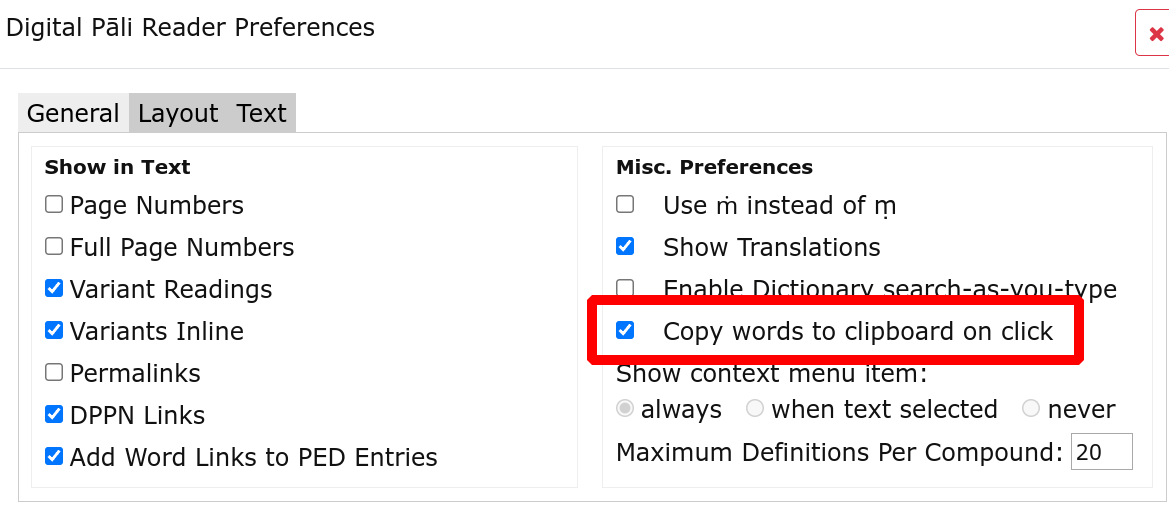
Now simply clicking on any word should open it in MDict.
You're all good to go on your iOS device!