Install DictTango on Android
This will help you to get DPD setup and configured in the DictTango app.
About DictTango
DictTango uses MDict files, but offers a far better user experience than the MDict app itself.
- Open any word from a PDF or website by long-clinging and using the Android popup menu.
- Once inside the app, words can be navigated with a single-click.
- It also offers full text search as well as numerous other advanced features.
Installation In Brief
- download the latest
dpd-mdict.zipfrom Github - download and install DictTango from Google Play Store or APKPure
Detailed Installation Instructions
Below are detailed step-by-step instructions.
Please follow them carefully to get full DPD functionality.
Download and install DictTango from the Google Play Store or APKPure
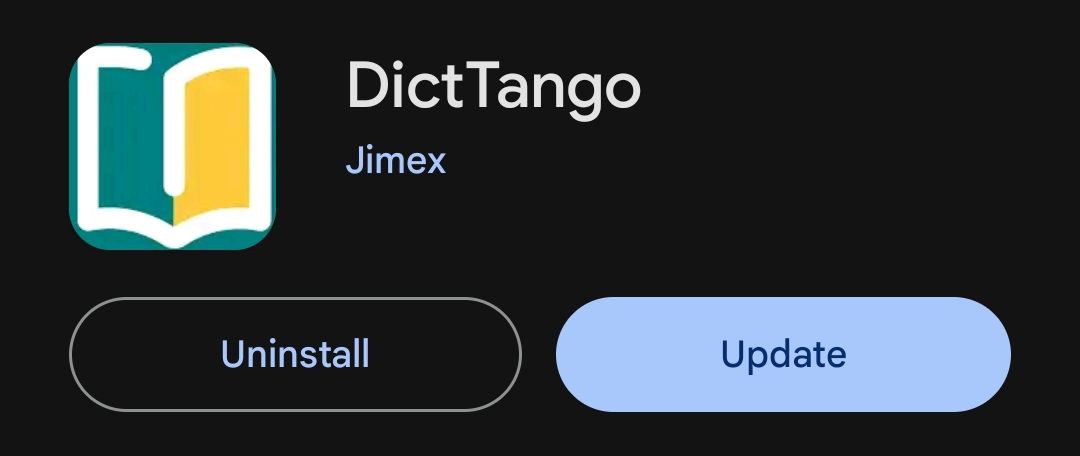
Download the latest dpd-mdict.zip from Github
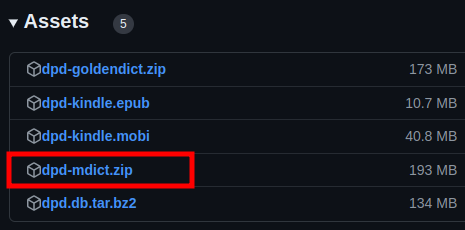
Using your file-manager of choice, unzip dpd-mdict.zip
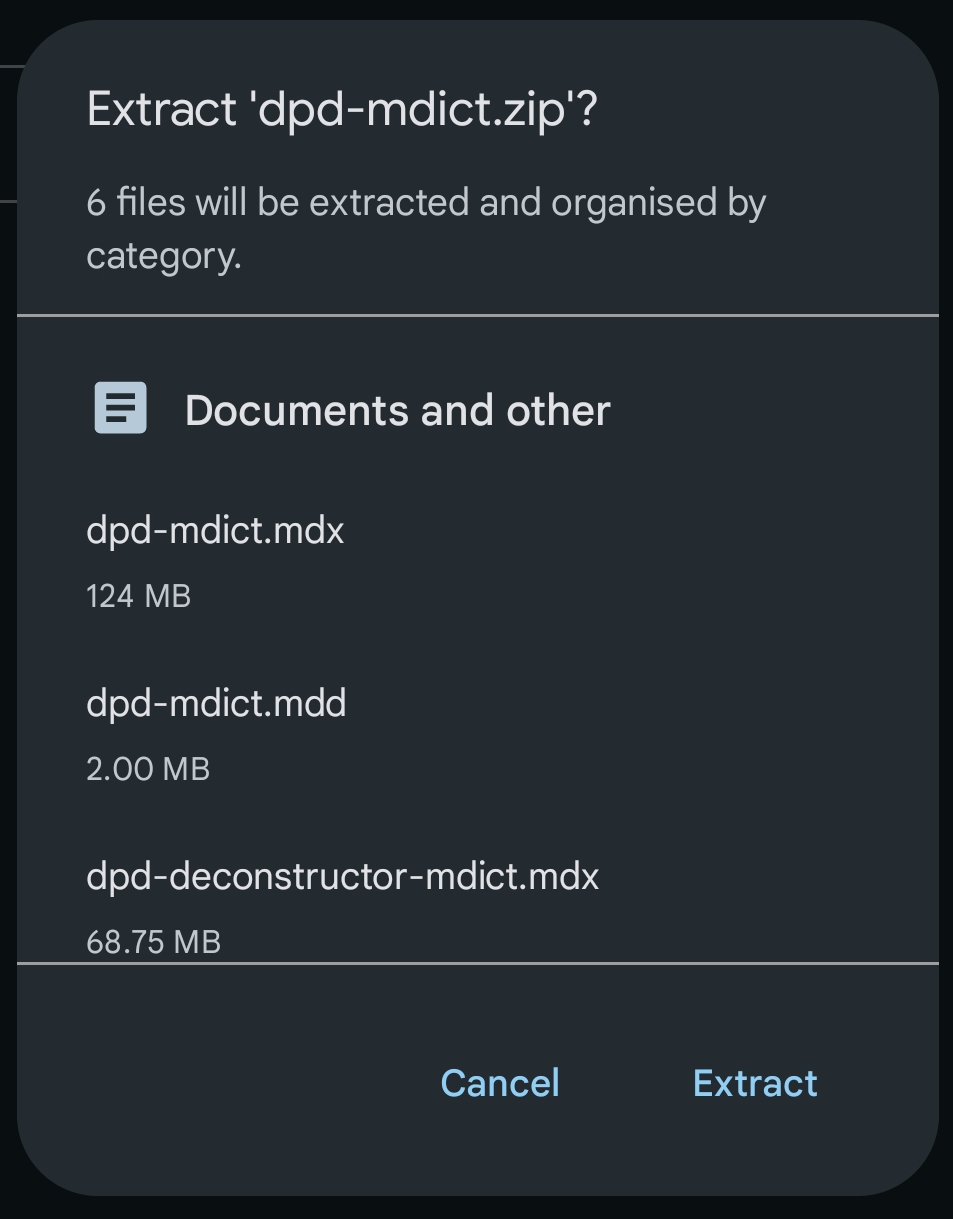
Open the DictTango app and click the menu icon in the top right-hand corner
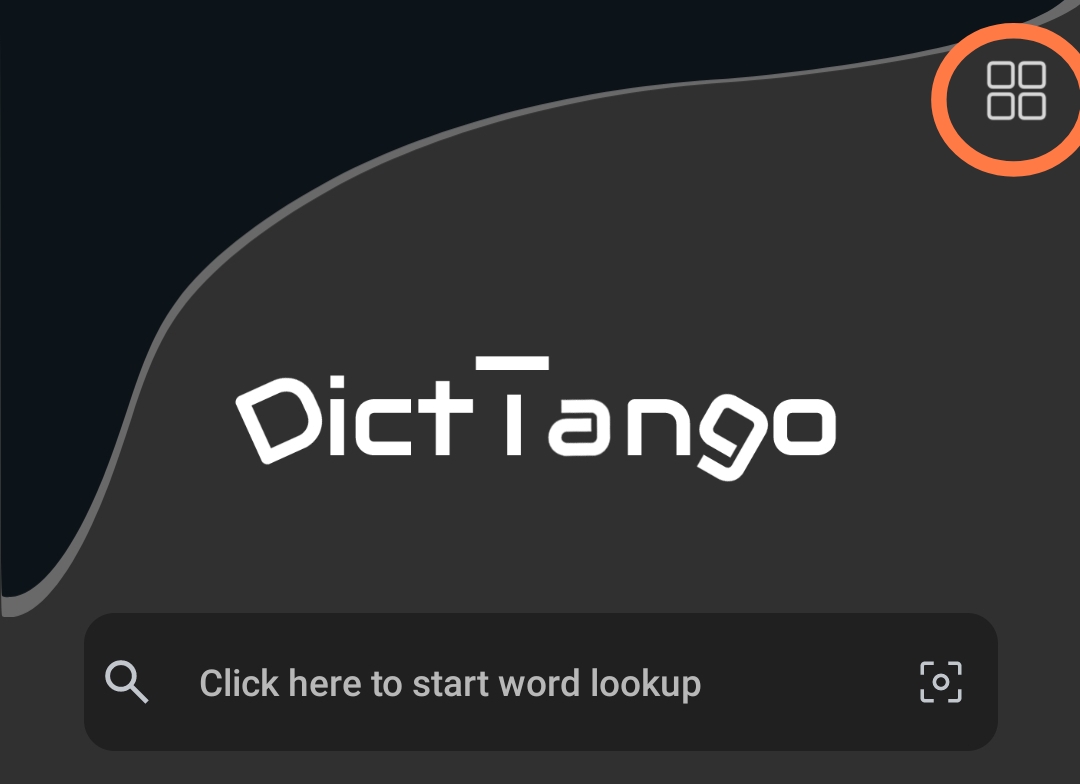
Click on Dictionary List
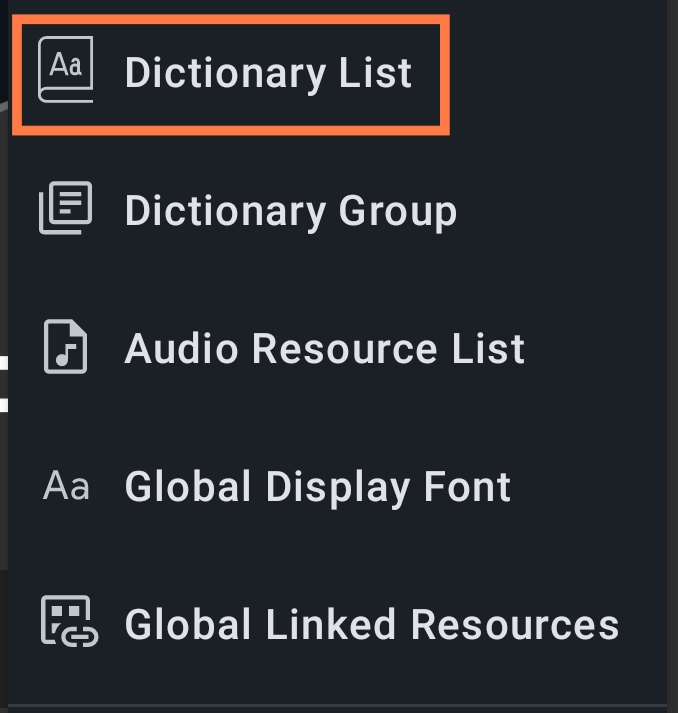
Click on the menu icon in the top right-hand corner of Dictionary List

Click Copy from SD Card
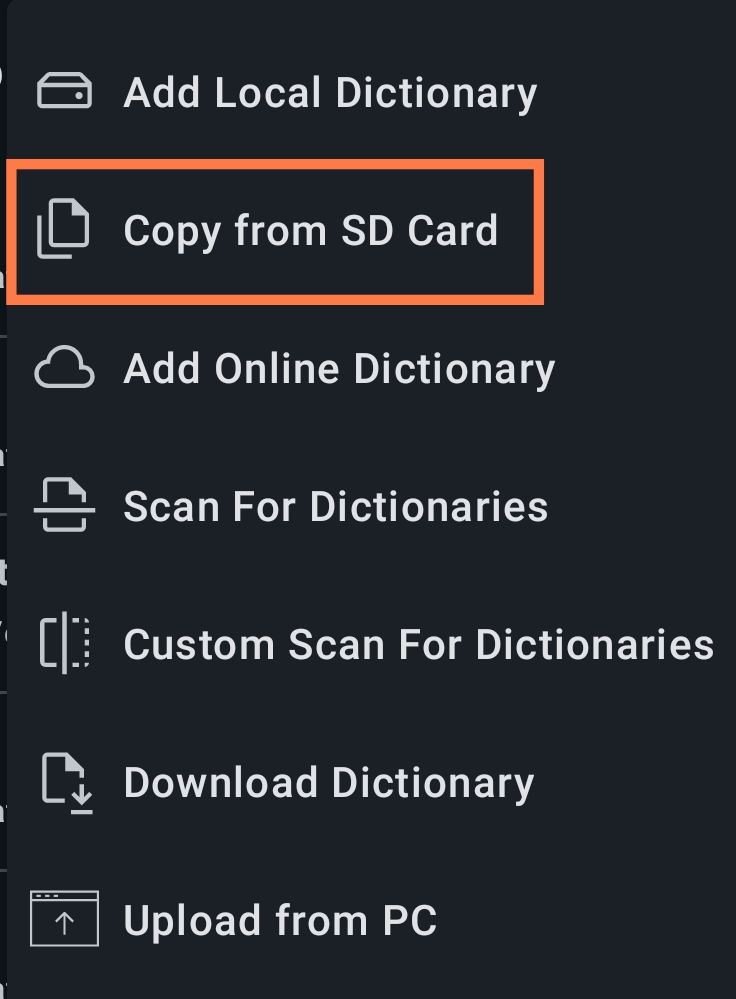
Select the 6 DPD files in your Android file browser
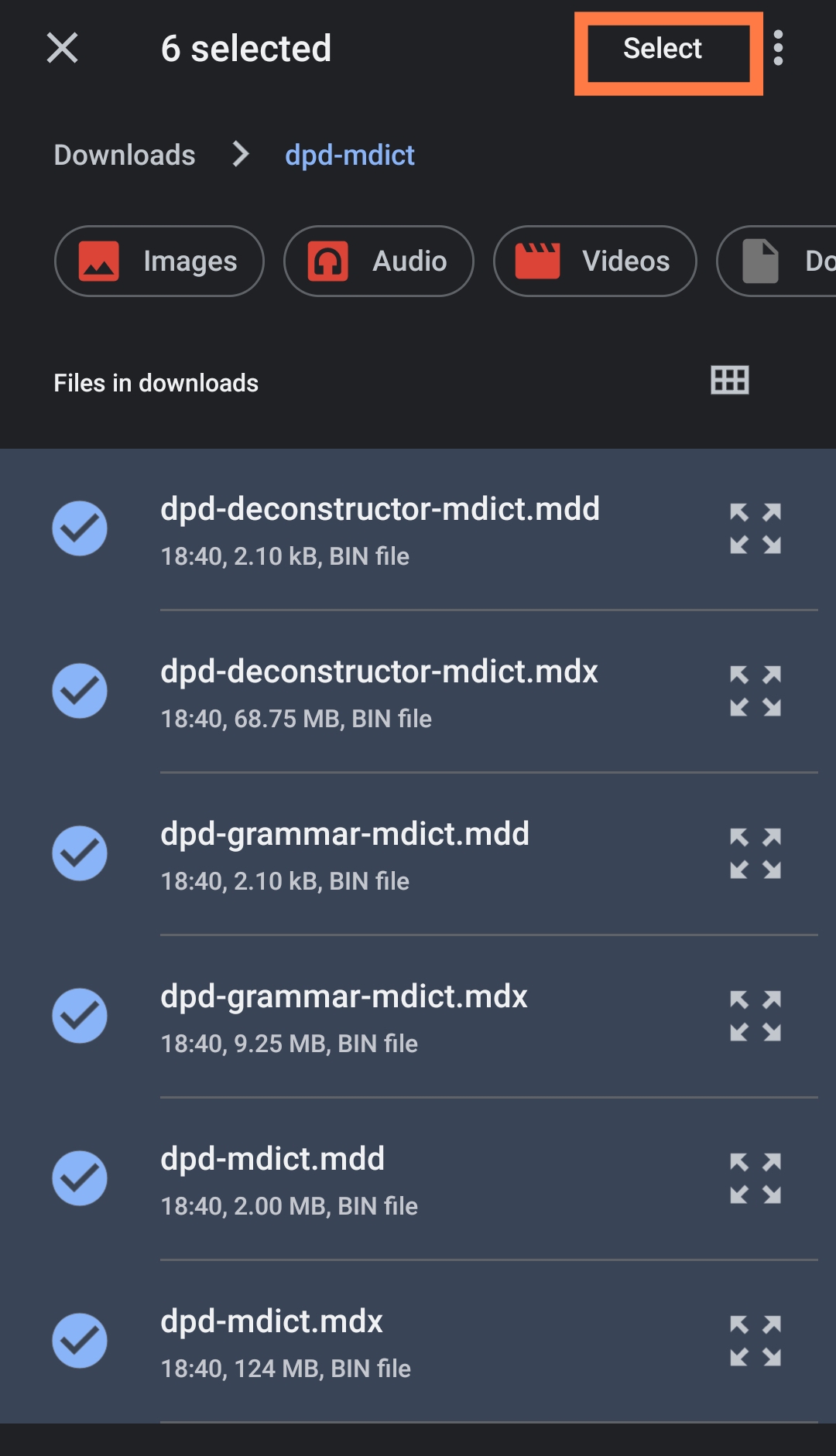
Select Dictionaries Folder as the destination folder
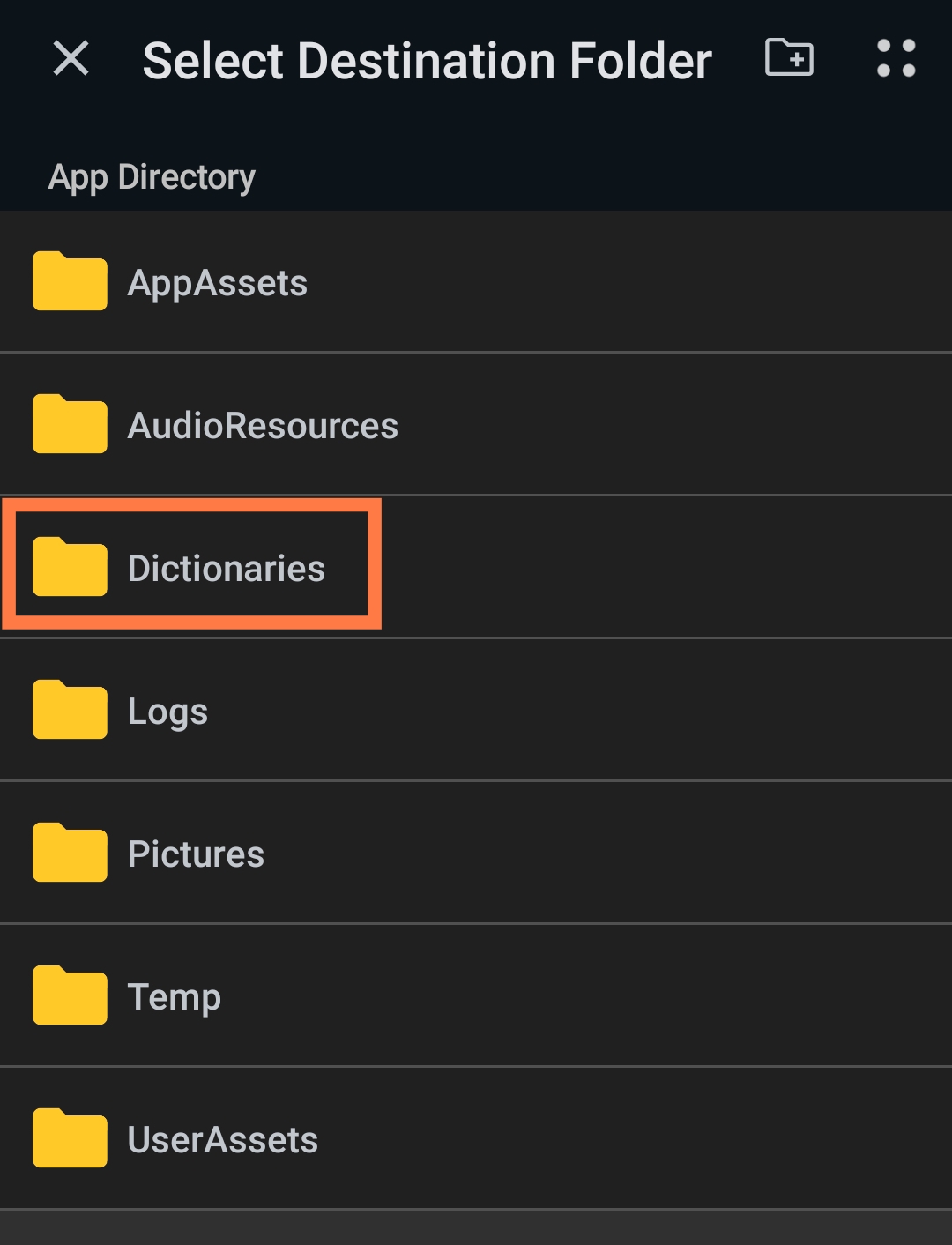
Click Copy To Here
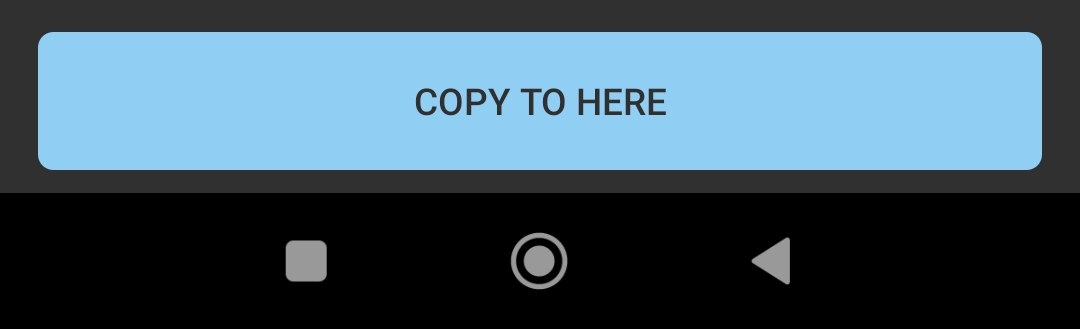
Display All Entries
To see all DPD entries, follow the steps below. Otherwise you will only see the first entry.
Click the menu button in the top right-hand corner.
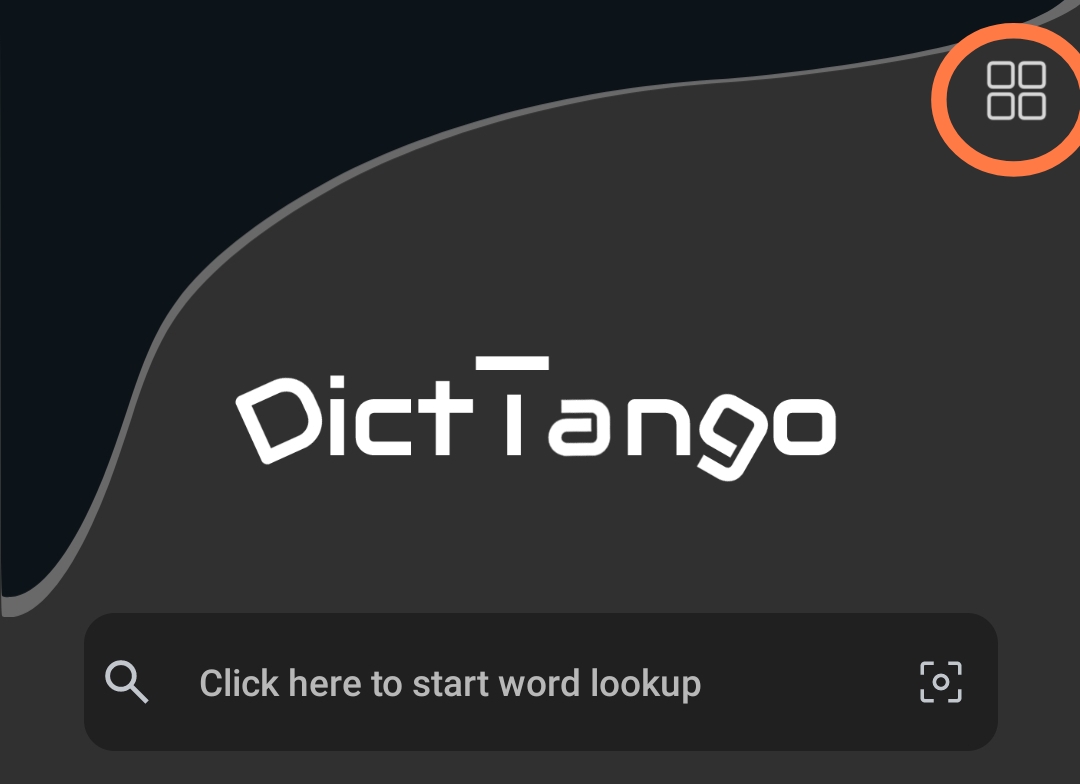
Select Dictionary Group.
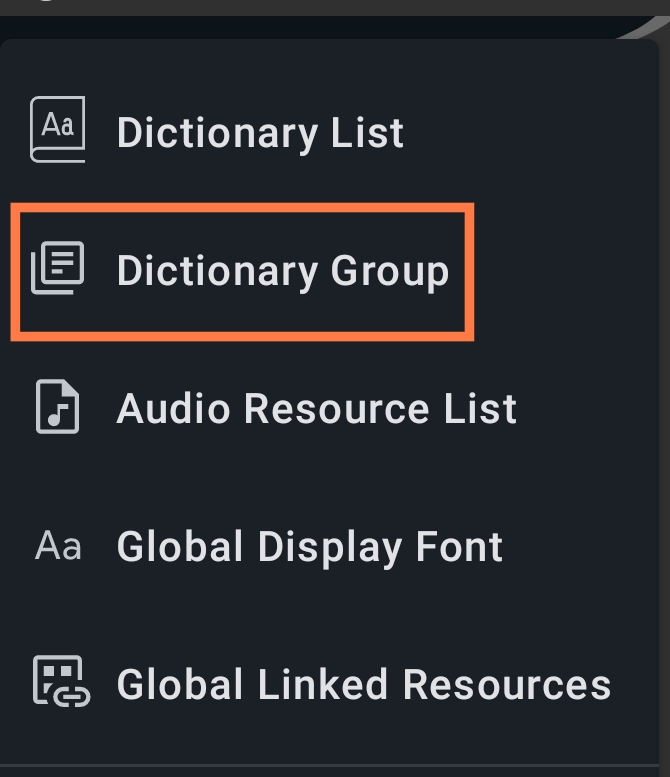
Select the Default Group.
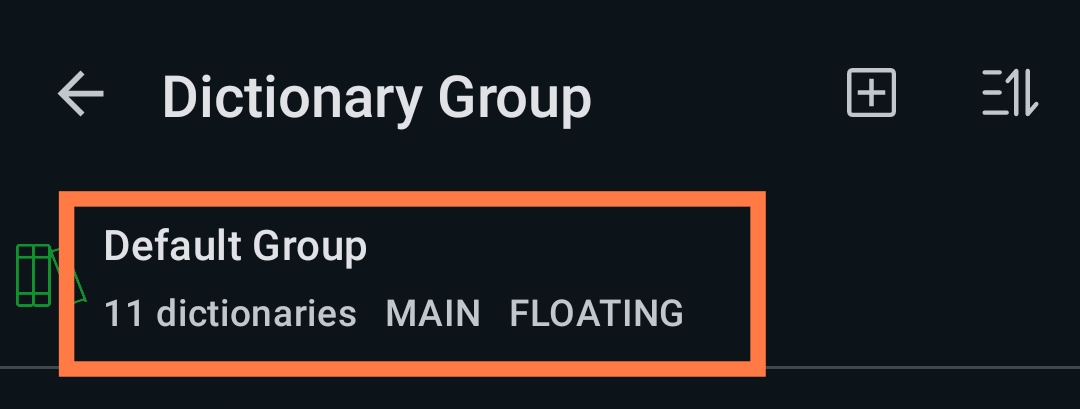
Click Dictionaries
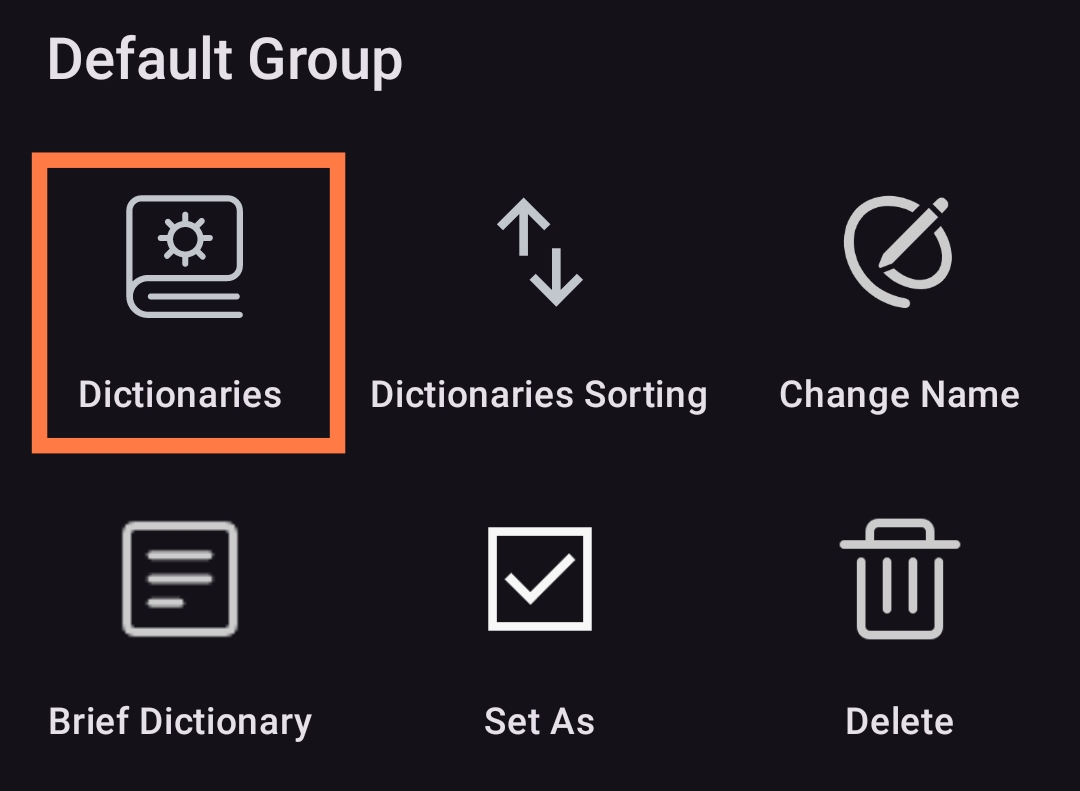
Long press to select any dictionary, then click Select All
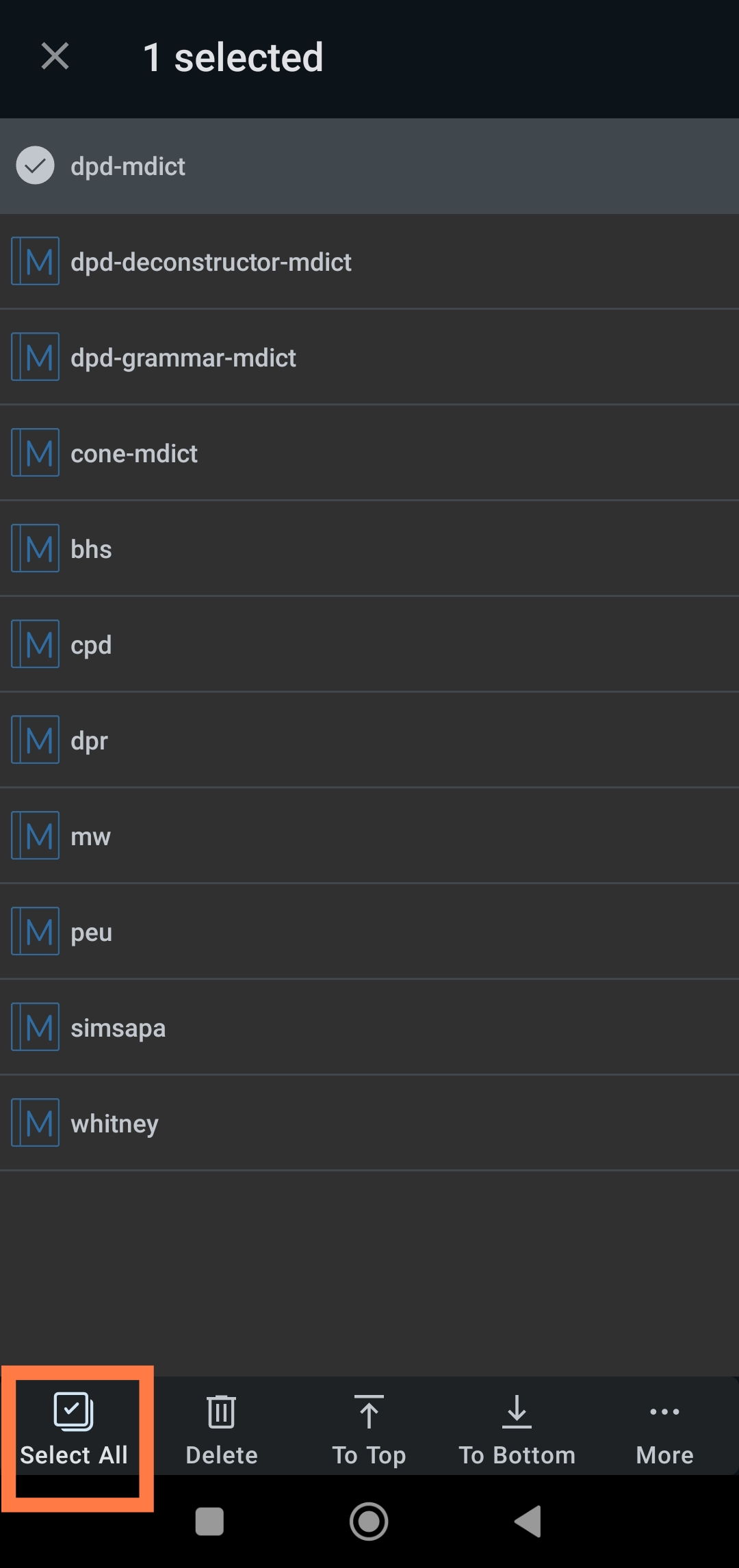
Click More in the bottom right-hand corner.
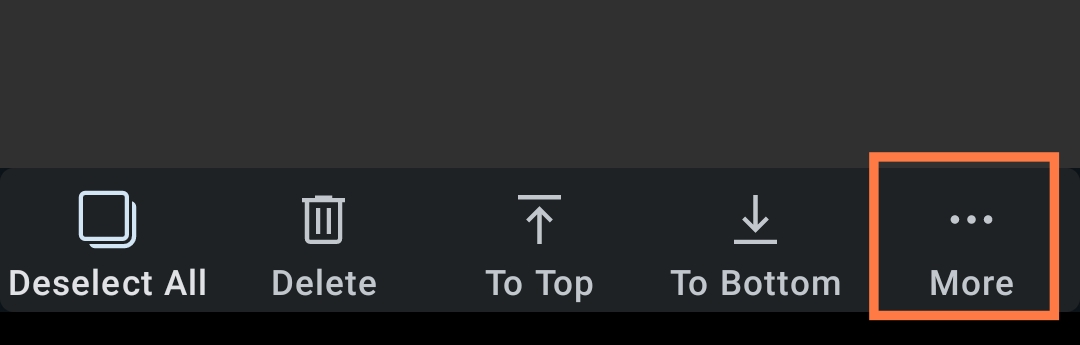
Click on Auto Expand
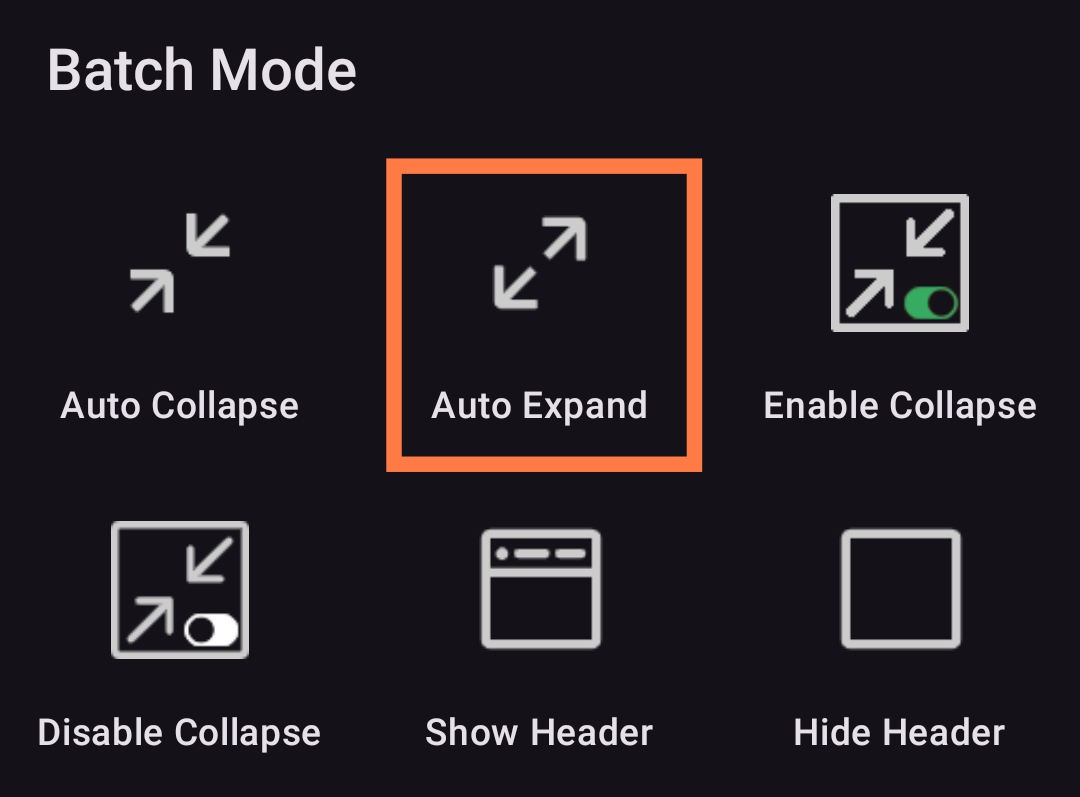
That's it. Now you'll see all entries from all dictionaries.
Change the Dictionary Order
While you are there, you can change the order that dictionaries are displayed in.
Click the Sorting Mode Button in the top right-hand corner
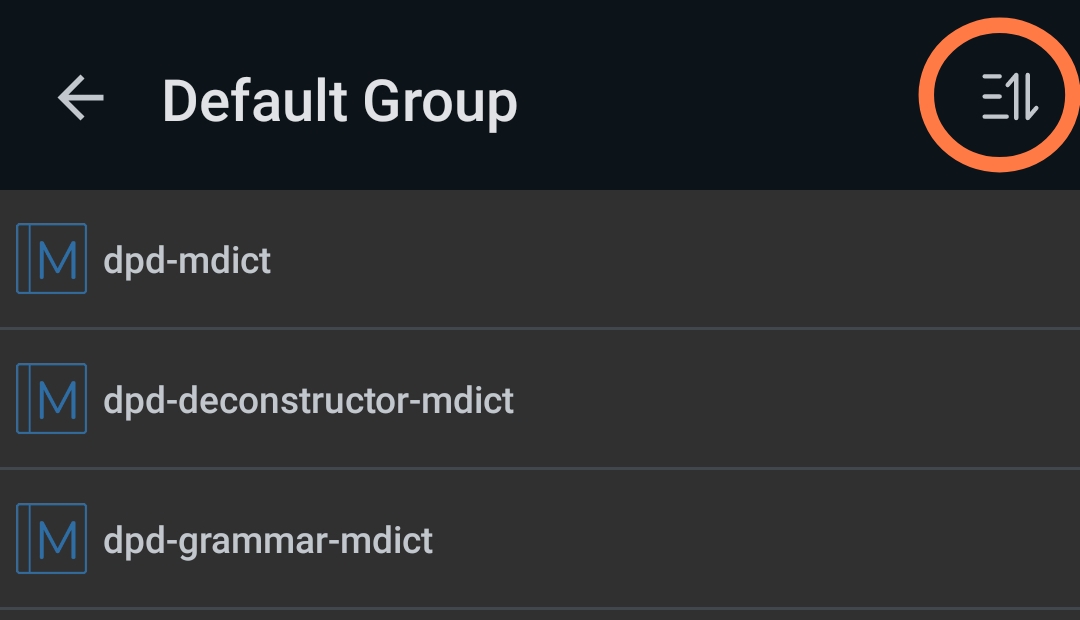
Long click and drag, or click the arrows to change the order of dictionaries.
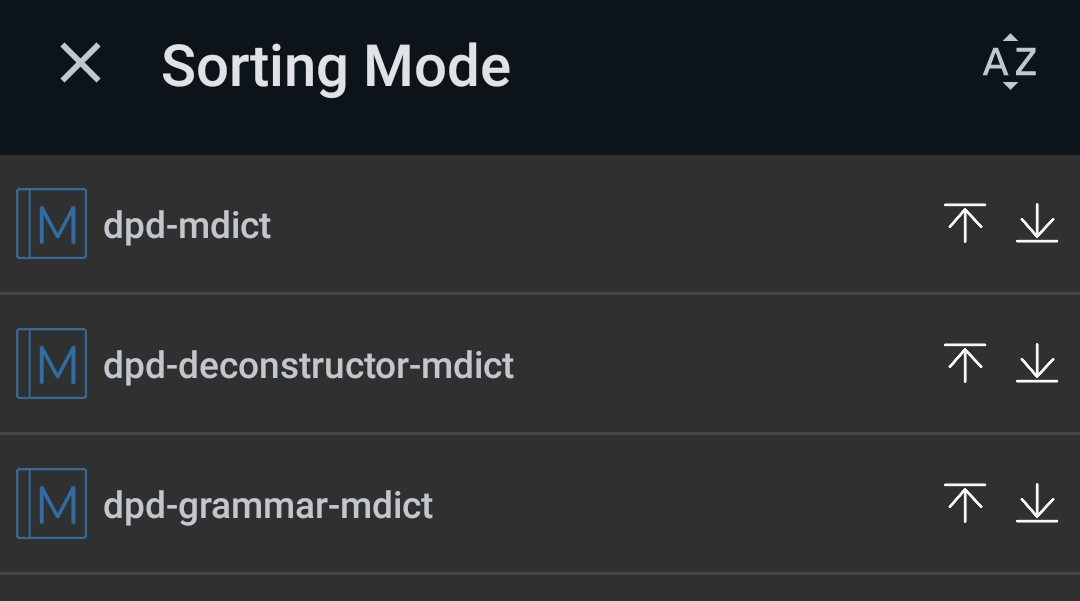
Dark Mode
If you prefer dark mode, then
Click the menu-button in the top right-hand corner.
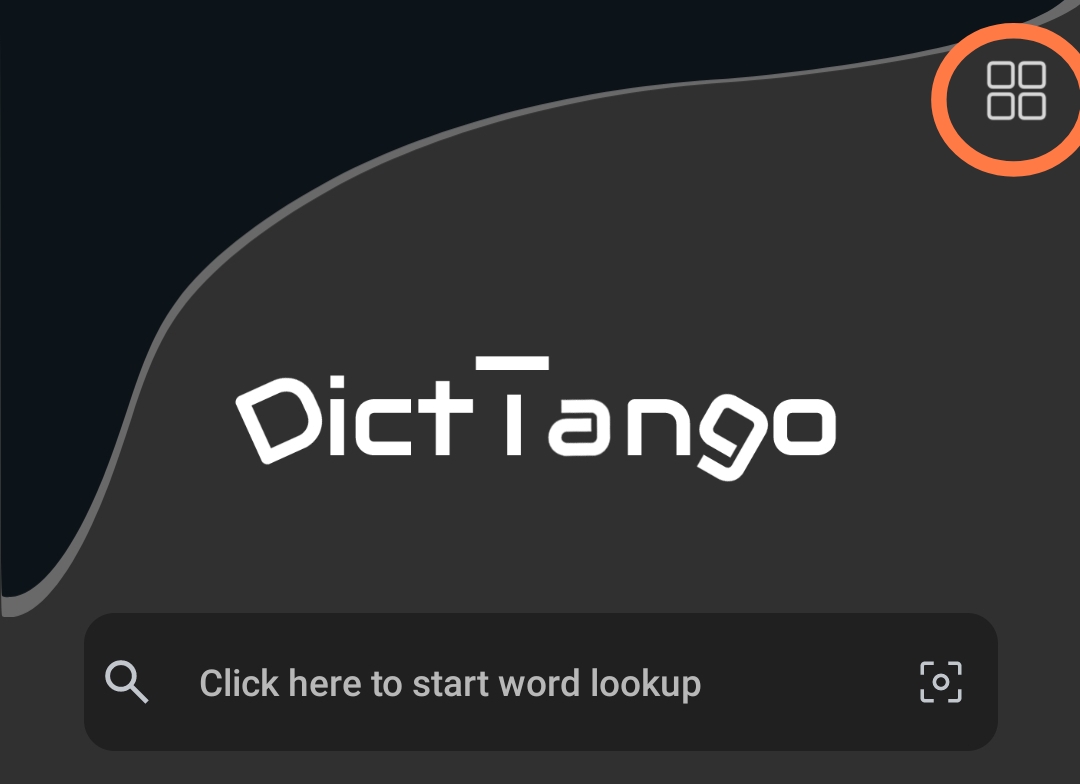
Click on Settings
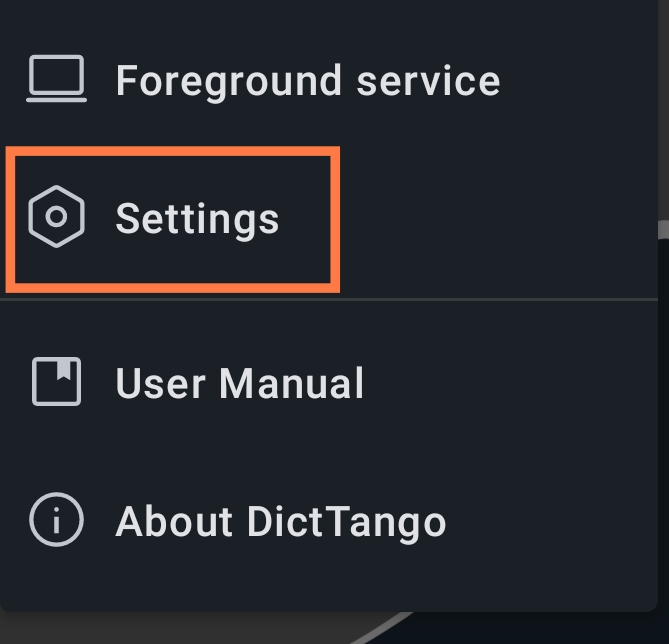
And choose your preferred dark mode.
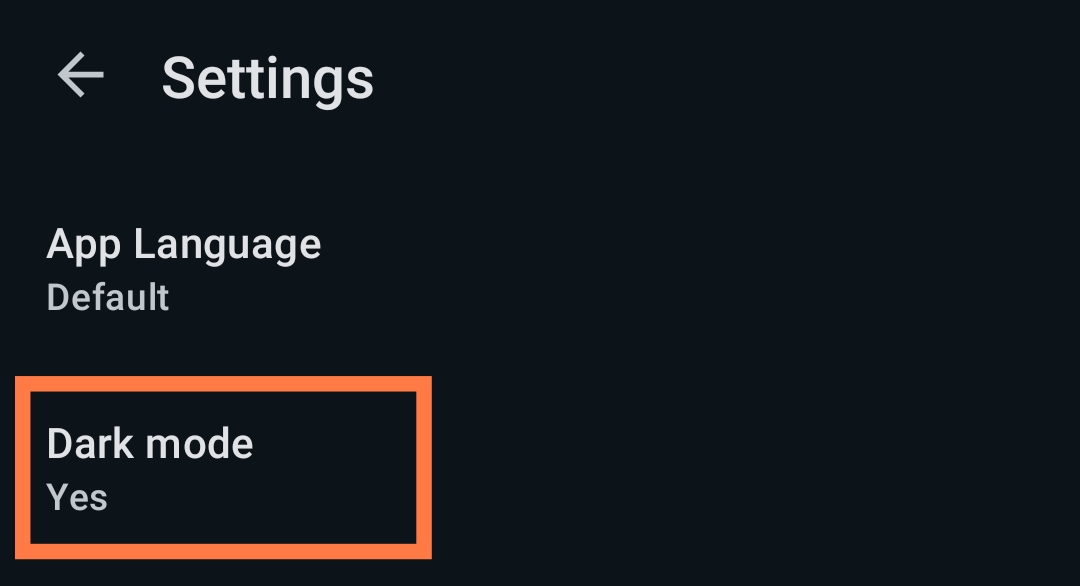
The app will restart in Dark Mode.
How To Open A Word In DictTango
Long-click on a Pāḷi word in any PDF, doc or website.
After a moment, the Android menu will appear.
Click on DictTango
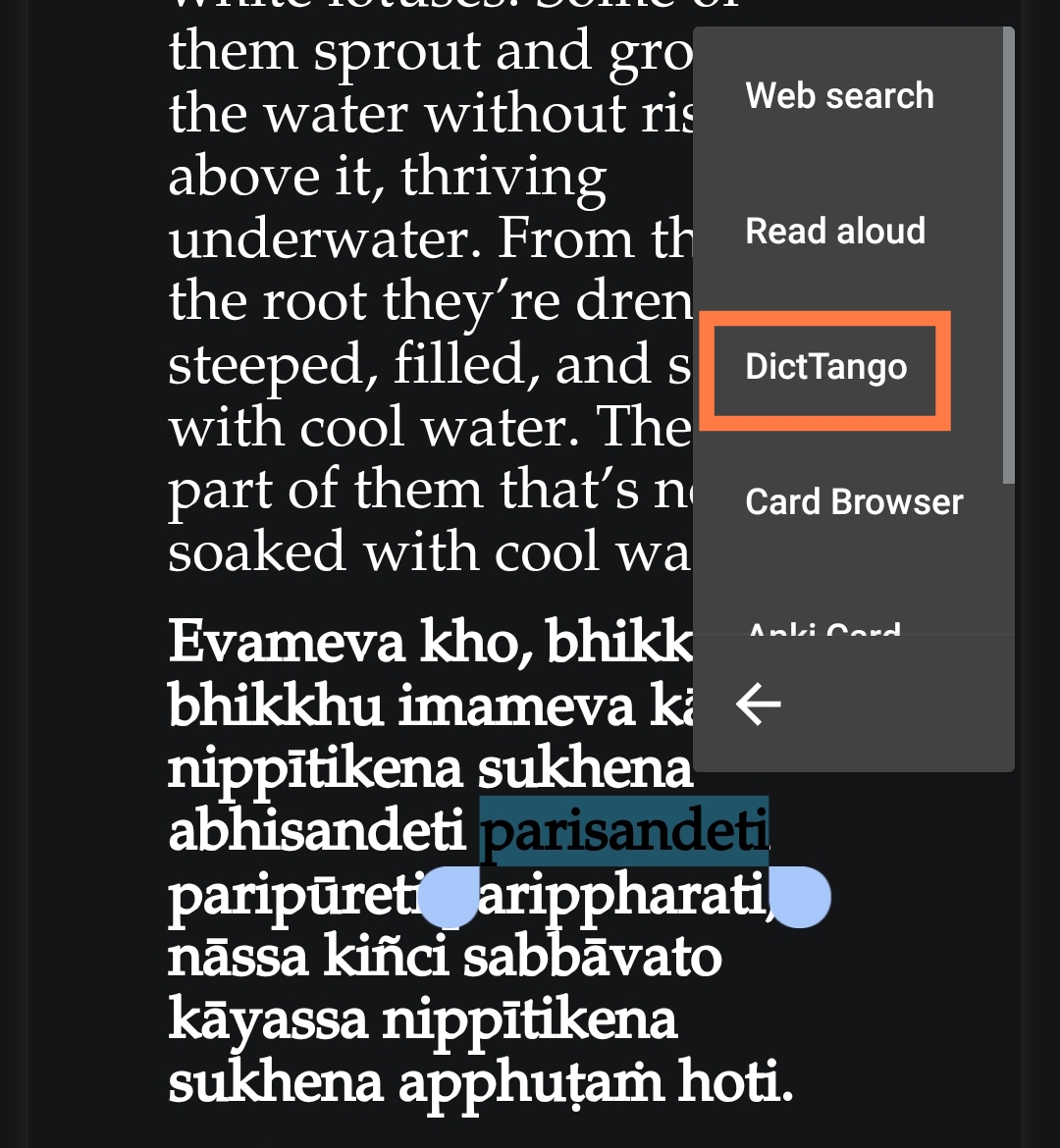
All relevant dictionary entries will be displayed
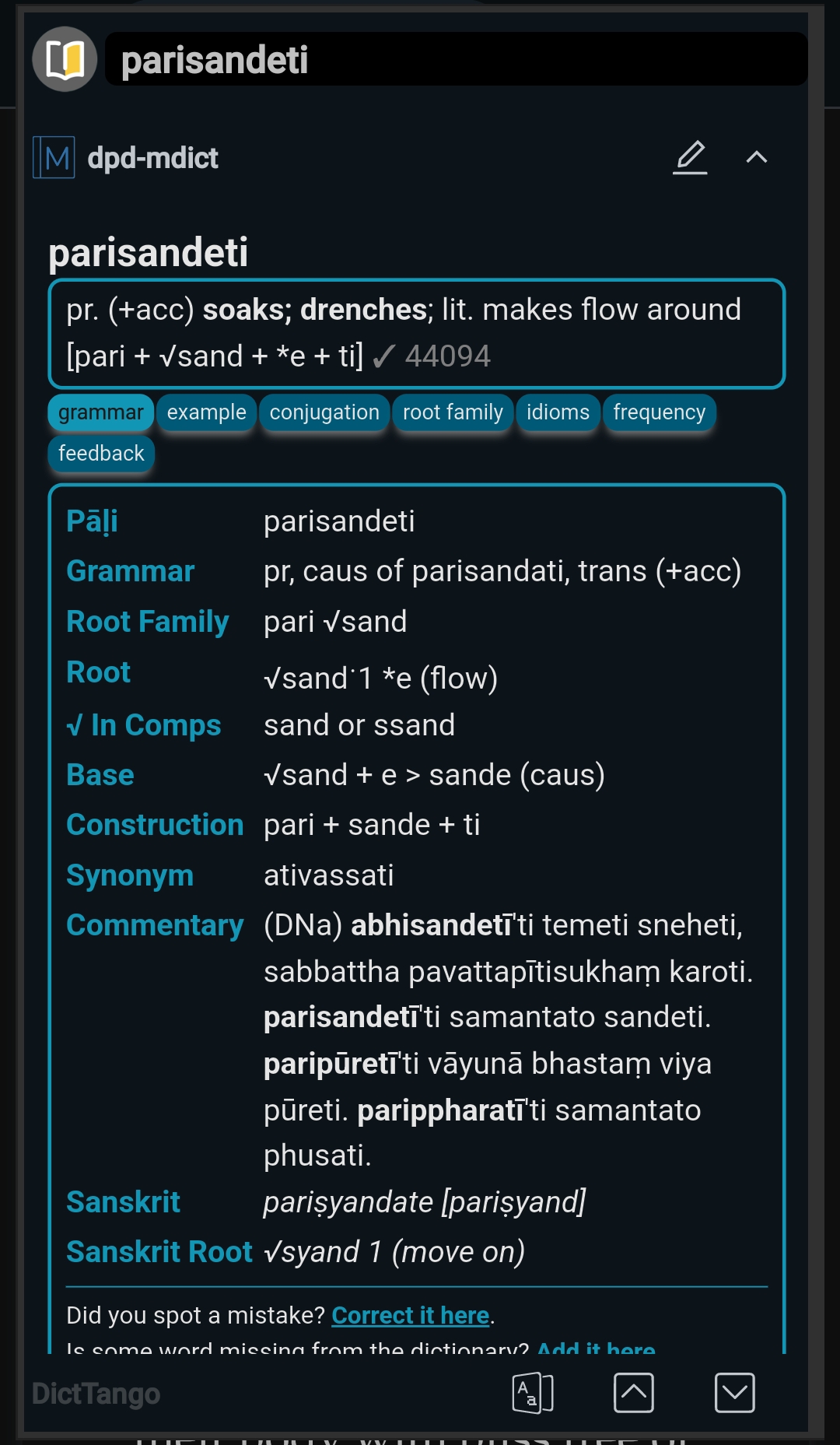
Once inside DictTango, just single-click on any word to open it.
Font Size
To adjust the font size, open any word in the dictionary.
Click on the resize icon in the bottom right-hand corner.
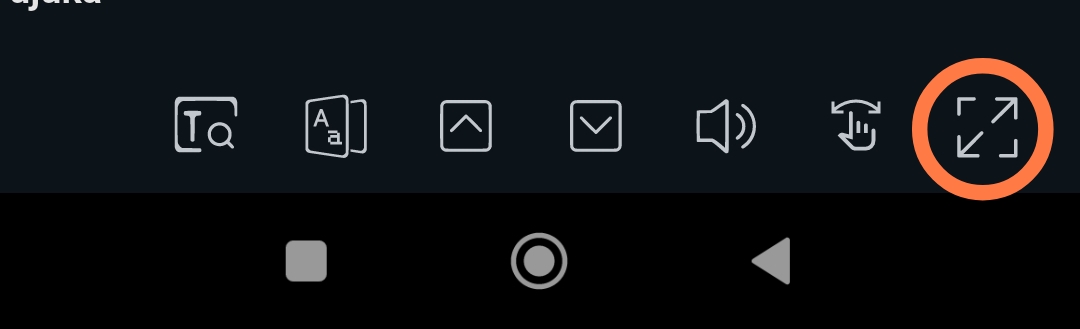
Drag the slider up and down to change the font size.
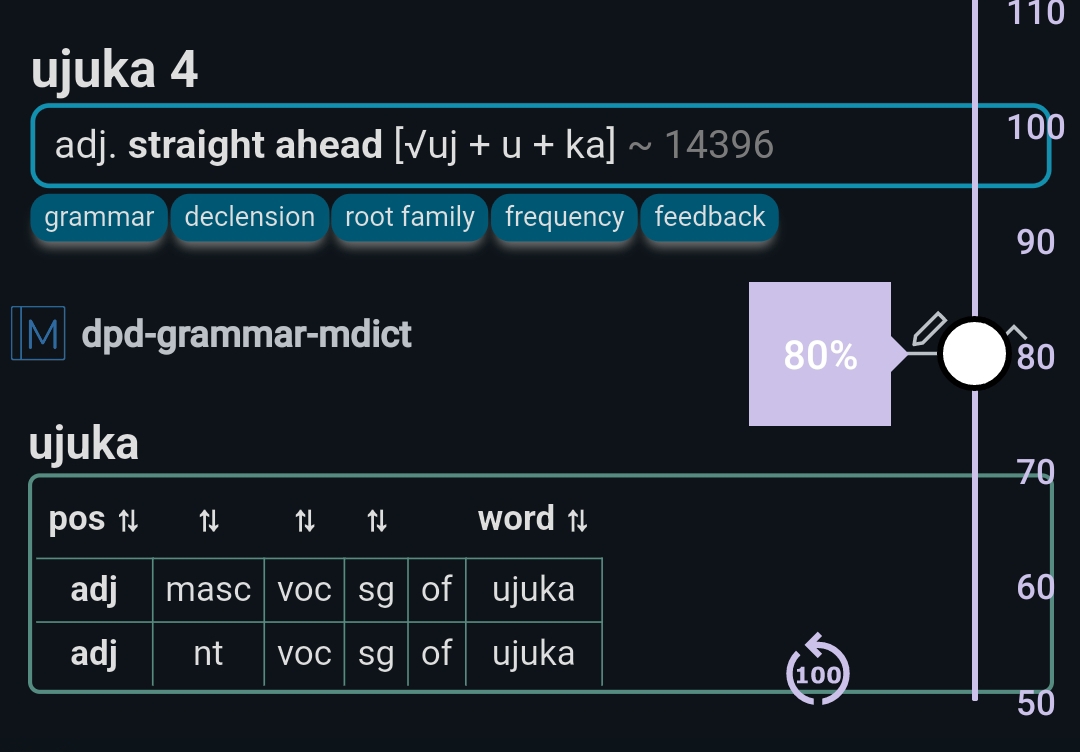
Install more Pāḷi and Sanskrit dictionaries
Here's a good selection of Pāḷi and Sanskrit dictionaries to install on your Android device.
Enjoy your Pāḷi reading with this great Android app!