Setup the Scan-pop
Scan popup works best on Linux. Mileage may vary on other operating systems.
In GoldenDict, open Edit > Preferences (Shortcut F4)
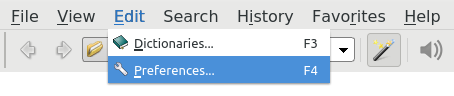
Go to the Scan Popup tab and enable scan popup functionality. With these settings every word you click on will open in the dictionary
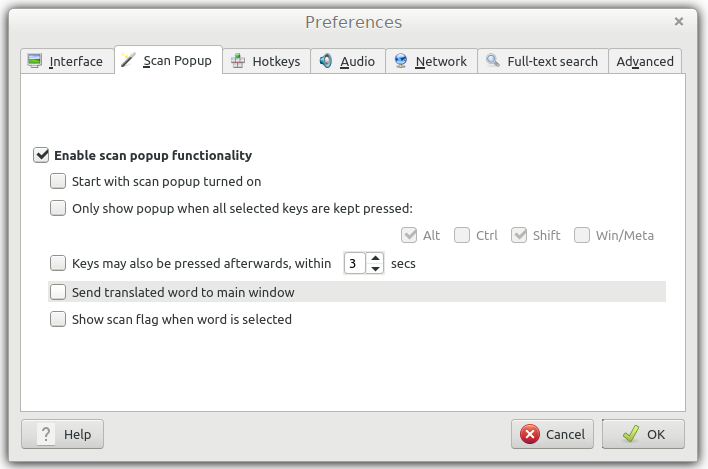
If that setting is a little extreme for you, try the setting in the pic below.
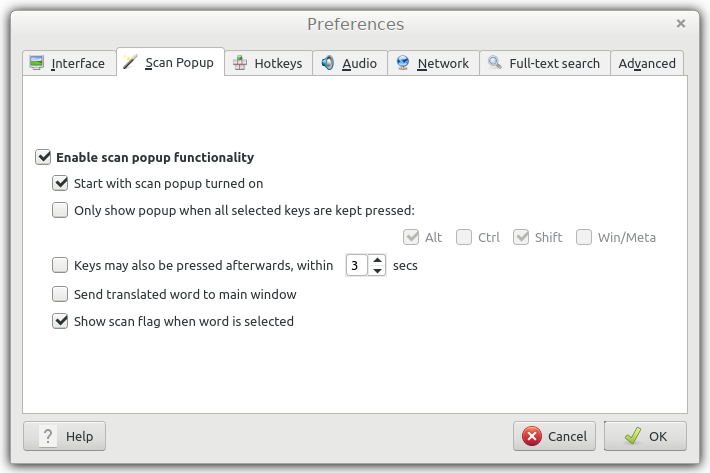
Now, when you click a word in a Pāḷi text, a small dictionary icon will appear. Click it to open the word in the dictionary.
![]()
The settings I personally use are in the pic below. This opens the scan popup in the main window by pressing Alt-Shift.
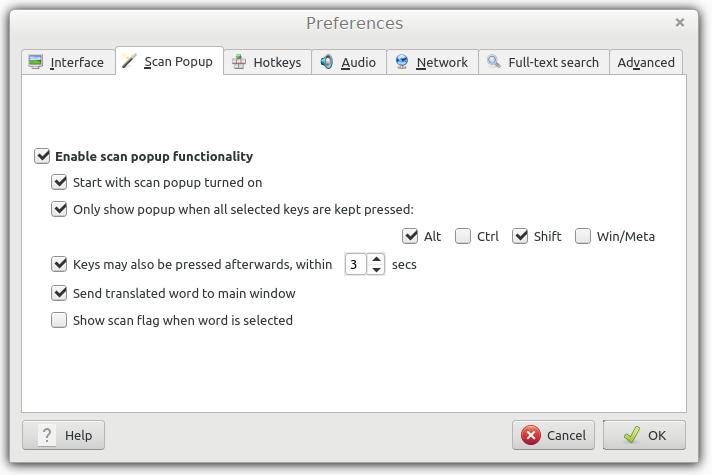
Please experiment to find the settings that are comfortable for you.
Next, take a look at how to setup some advanced features in GoldenDict.