Install GoldenDict on Linux
In Brief
- download the latest version of DPD here
- install version 1.5 of GoldenDict
- in settings, direct GoldenDict to the DPD folder.
Below are detailed step-by-step instructions.
Download DPD
First things first, download the latest version of Digital Pāḷi Dictionary from Github.
Make a GoldenDict folder
It is recommended to make an easily accessible GoldenDict folder, for example /Documents/GoldenDict
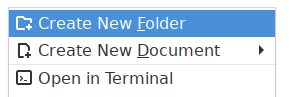
Or in the terminal
mkdir /home/your_user_name/Documents/GoldenDict
(Obviously, substitute your_user_name with your actual user name)
Unzip
Right-click the DPD zip file in your Downloads folder and open it with Archive Manager.
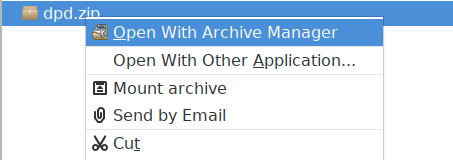
Click Extract and select the folder /Documents/GoldenDict
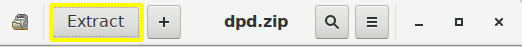
Or in the terminal:
cd home/your_user_name/Downloads
unzip /home/your_user_name/Downloads/dpd.zip -d /home/your_user_name/Documents/GoldenDict
Install GoldenDict
GoldenDict can be installed directly with apt-get:
sudo apt-get update
sudo apt-get install goldendict
Or choose the distribution of your choice from https://pkgs.org/download/goldendict:
Or directly from the Software Manager:
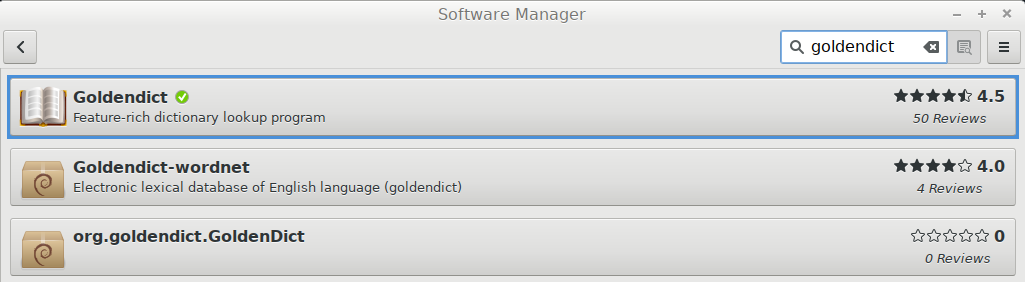
Make sure to install version 1.5, not version 1.0!
Adding Dictionaries to GoldenDict
Launch the GoldenDict application
Go to Menu > Edit > Dictionaries (Shortcut F3)
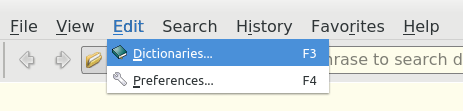
Go to Sources > Files.
Click Add and select folder /Documents/GoldenDict
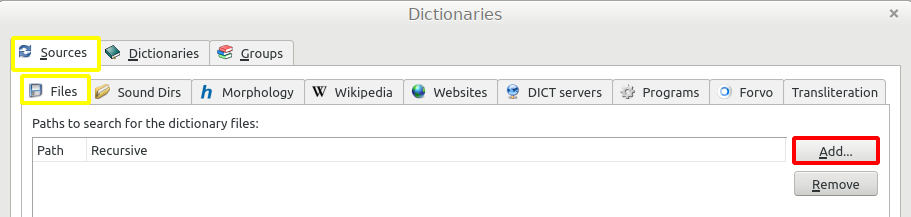
Click the recursive tick box √ (this makes sure GoldenDict searches in sub-folders)
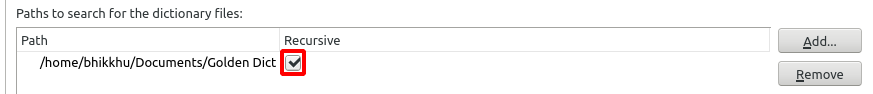
Click OK and wait a few moments while the dictionaries are indexing.
You're all setup!
Next learn how to setup the hotkey or scan popup so you can click on any Pāḷi word in any text and open it immediately in the dictionary.