Update Digital Pāḷi Dictionary
A new version becomes available every full moon uposatha day.
Updating is very easy. In brief:
- download the latest version of DPD
- copy it to your GoldenDict folder, entirely replacing the old version
Updating on Windows
- Download the latest DPD zip file from Github.
- Unzip the DPD folder and copy it to your GoldenDict folder.
\Documents\GoldenDict - Make sure to replace all the contents of the old DPD folder.
- EITHER close GoldenDict completely and re-open it (make sure it's not active in your system tray)
OR go to Edit > Dictionaries (Shortcut F3) and click rescan now and OK. OR the shortcut Ctrl-F5 may also work to re-scan.
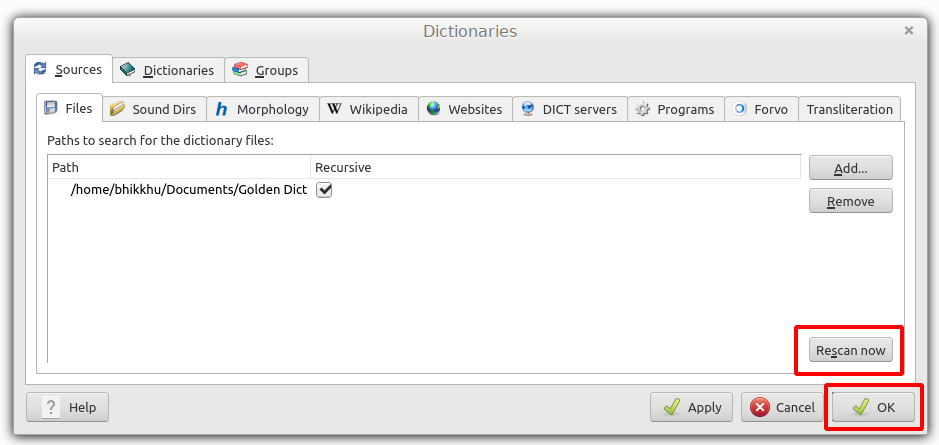
Updating on Mac
- Download the latest DPD zip file from Github.
- Unzip
- Copy the DPD folder to your /Documents/GoldenDict folder, entirely replacing the old one.
- Quit GoldenDict and restart it OR the shortcut Apple-F5 may also work to re-scan.
- You should get a message that DPD is indexing... success!
Enjoy the most up-to-date Pāḷi information!